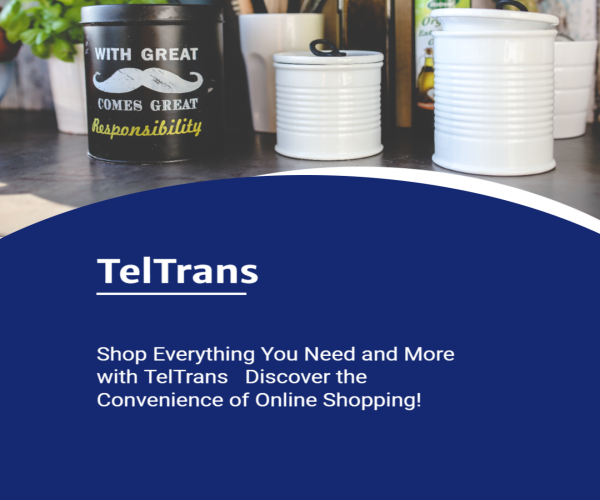Key Takeaways Building a PC offers a therapeutic and stress-free sense of satisfaction, allowing you to create something functional and relax while developing new skills.
Following online guides can help you successfully build a PC, from taking a case apart to creating a clean finish, providing hours of entertainment and a platform for skill development.
Building a PC is a continuously evolving project that can be upgraded with newer hardware, cooling, and better cable management, allowing you to switch things up and keep the process fresh with each build.
Building a PC is a project many take on for a variety of reasons. It’s a good way to save money compared to the cost of a prebuilt system, especially with more powerful components. There’s also a case for the entire process to be rather therapeutic for many, creating stunning builds with tight cable management, flashing RGB lights, and the means to lose oneself in virtual worlds. Then there’s skill development, which includes building a system itself, troubleshooting potential issues, modding the case and other parts, and budgeting.
Focusing on clearing the mind
Stress-free sense of satisfaction
Close
Focusing on an activity is a great way to keep the mind occupied. Modern life is full of stressful encounters, and it’s important to keep a few meaningful ways to relax and unwind. Building a PC can do just this by allowing you to create something functional, which requires some degree of skill and knowledge, and you can learn everything with online resources and a leap of faith. You’ll also feel a sense of satisfaction with the completion of the system, especially if it’s your first try.
Following online guides can be useful in learning how to successfully take a PC case apart, keeping things simple, and making the process an enjoyable endeavor. From installing the CPU and cooler onto the motherboard to tying cables and creating a clean finish, the result will put a smile on your face. You built this machine, which will provide hours of entertainment through games and media, as well as offer a platform to develop other skills and enjoy some downtime.
Developing new skills
Budget accordingly and build away
The first part of building a PC is working out a budget. This is an important step as the total cost of building a system needs to include all the necessary parts and even software if using Windows and other commercial software. Budgeting is also an important skill to employ for life, be it the weekly food shop or saving for a home. When starting with your first PC build, it can be fun to choose which components to buy and keep to a strict budget. Even the choice between a $2 or $5 case fan can be the difference to a PC costing too much.
Working with more affordable hardware can help you learn all there is to know about choosing PC parts and compatibility. An Intel processor won’t work with an AMD motherboard (and vice versa), but then there are different Intel chipsets and sockets, which determine which CPU will be supported. An ATX motherboard likely won’t fit inside a compact PC case that can only hold up to a MicroATX board — not without some form of case modding. Then there’s the process of bringing everything together and building the system.
Building a PC involves numerous steps from unboxing everything to preparing the motherboard with a CPU and RAM before installing it inside the case. In a world full of technology, working out which cable connects to which header and what all the different components soldiered to the motherboard do will teach you more about the wider tech industry. Being the one who put the PC together would also make it easier to troubleshoot problems down the road and perform upgrades.
Related Our beginner guide on how to build a PC Building a computer can seem daunting for beginners, but this guide will show you the ropes if you’re a first-time PC builder.
A new lifetime project
There’s always a potential upgrade
Close
A PC is never done. It’s a continuously evolving project with the launch of newer hardware, changing preferences, and the human brain being programmed to always want something new and shiny. Even the most affordable CPUs and GPUs are powerful compared to older generations, with even the AMD Ryzen 5 7600 having six physical cores, allowing the chip to handle more demanding games and general workloads. You will always be finding ways to improve an existing system with new parts, cooling, or better cable management.
You can keep the process of building a PC fresh by switching things up slightly between builds. Start with an air-cooled system with affordable hardware. The next upgrade could be an AIO liquid cooler with a more powerful CPU. If you want a challenge, you could even purchase a showcase chassis and build a custom open-loop water cooling solution. Then there’s case modding to create custom themes. The limit is your imagination.
Start building your PC today
We’ve got countless guides on just about everything there is to know about building a PC. Whether you need a hand with choosing the best CPU or GPU, you want to learn more about troubleshooting potential issues, or simply want to know how much thermal paste is enough, XDA is the place to be. The best way to learn is practice and building a PC is no different. Get stuck in and good luck!