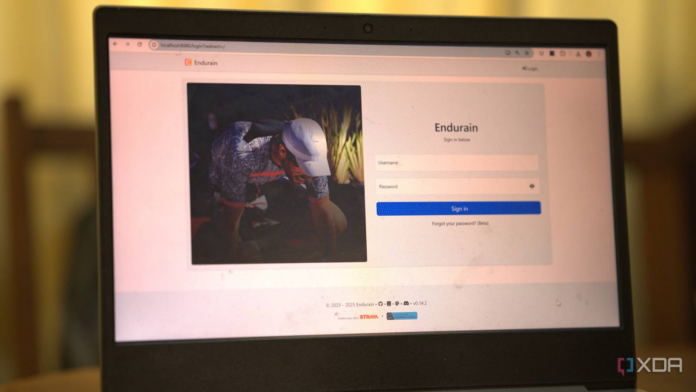Nowadays, many are concerned about tracking several aspects of their workout routines, and services like Strava and Garmin come in handy. However, while these services provide the necessary push to track our activities, they also come with trade-offs. They store your data on their servers. Plus, they often require recurring subscriptions to continue enjoying premium services, and in the end, you may not even have full control over your training history.
What if there was a free, self-hosted app to set workout goals, integrate with popular workout services, and manually upload your workout data files in various formats? That’s where Endurain comes in.
What exactly is Endurain?
What it offers
With this fitness platform, you can enjoy the functionality of subscription-based fitness services, but without paying a dime, even for advanced features. It allows you to record, review, and analyze your workouts. However, unlike the other services, Endurain is self-hosted. So, instead of uploading data about your runs, swims, or walks to a company’s cloud server, you can install Endurain on your server or virtual machine. This system ensures that your personal fitness data remains entirely under your control.
After connecting Endurain to fitness platforms like Strava, Garmin Connect, RunnerUp, and more, you can easily create weekly or monthly goals or targets, and your progress will update automatically. Additionally, you can track your activities across key metrics — such as distance, speed, and training volume — over time and see your progress. Furthermore, Endurain supports standard file formats, including GPS Exchange Format (.gpx), Training Center XML (.tcx), and Flexible and Interoperable Data Transfer (.fit). This wide compatibility allows you to import your sessions from virtually any GPS-enabled watch, cycling computer, or swim tracker into your private platform.
Why consider signing up for Endurain?
Privacy, cost control, and flexibility
More than ever before, privacy issues are a major concern. While companies often promise that your data is safe and will not be used without your consent, these things can change, often for the worse, so it’s understandable not to trust them completely. Nothing brings more peace of mind than knowing that your data is under your control, and that’s the core of what Endurain gives you. You can decide whether to share your workout sessions with friends or family or keep them private.
Endurain offers flexibility. While commercial apps are entirely controlled by the companies that design them, Endurain is open source. You have the freedom to customize features and add or modify functions as needed. You can also adjust it to focus on the metrics that matter most to you, such as cycling power data, running cadence, or swimming splits.
Setting up Endurain requires effort
Freedom comes with responsibility
Of course, a self-hosted tool is quite different from downloading an app from the Store and will require effort to set it up. To get Endurain running, you need a dedicated server or a virtual private server (VPS). This server serves as the central hub, helping you keep track of your fitness data. You will also need Docker, as Endurain is designed to operate efficiently within a Docker container. Why not start by downloading the entire Endurain project and saving it locally? To do this, simply open PowerShell and execute the following command:
git clone https://github.com/joaovitoriasilva/endurain.git
If you get an error message, it likely means Git isn’t installed on your machine. Download Git and install it using the default settings. The default settings ensure that PowerShell recognizes and links to it. At this point, it’s nice to open your Docker application and confirm that