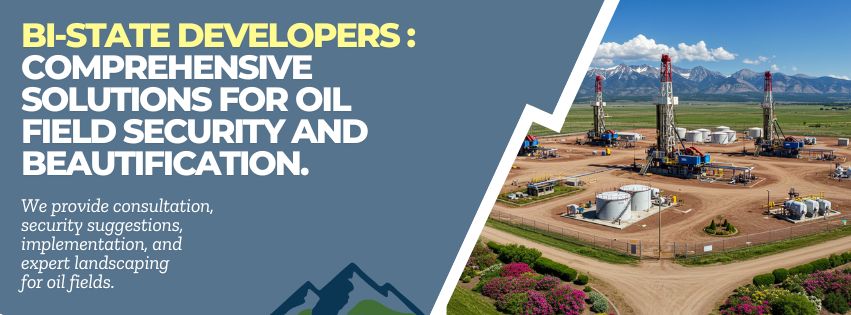What each watch can do that the other can’t
Here’s the basic breakdown of what you can expect from each watch. Both can do the following:
Track your heart rate during exercise
Track your location during runs, walks, or hikes
Track your steps, estimate calories burned, and tell you how long you slept
Control music playback from your phone or from the watch itself
Tell you the weather
Judge your running form (your cadence, stride length, etc)
Ring an alarm to help you find your phone
Make contactless payments (using Google Pay or Garmin Pay)
The Pixel Watch 4, but not the Vivoactive 6, can do the following:
Send and receive calls and texts, even without having your phone in range
Use a voice assistant (specifically, Gemini)
Install nearly any Android app, as long as it has a watch version. This includes fitness apps like Strava and Nike Run Club, but also ordinary phone apps like Gmail.
Control your Pixel phone’s camera
Use multi-band GPS for better accuracy around buildings and under tree cover
The Vivoactive 6, but not the Pixel Watch 4, can do the following without third-party apps:
Provide training plans for running, strength, or walking
Set a smart alarm to wake you up during what the watch judges as a lighter stage of sleep
Sync all workouts (not just those with GPS data) to its cloud platform or to Strava
Connect to a heart rate monitor such as a chest strap
Work with an iPhone, not just an Android phone
It’s also worth noting that there are a few things (mainly workout related) that the Pixel Watch 4 is capable of doing, especially with third-party apps, but that the Vivoactive 6 handles better.
Comfort and appearance
Here are some photos of both watches so you can get a sense of how they look. The Vivoactive 6 is lightweight, with a flattened shape and a colored plastic housing. The front bezel is metallic, but not metal. The main controls (besides the touchscreen) are two buttons on the left side. It takes standard 20-millimeter watch bands, if you’d like to change up the look—but you’re still stuck with the body color you initially bought.
The Pixel Watch 4 has a rounded shape, all glass on top and metal on the bottom. It has a crown that you can either turn or press, and a secondary button. There’s no color on the body (aside from the tint of the metal), so changing the strap gives the watch a whole new look. The straps aren’t standard though, and have to be made specifically for the Pixel watch.
If you have a smaller wrist, either watch could be a good fit. The Vivoactive 6 is a 42-millimeter watch, while the Pixel Watch 4 comes in 41-millimeter and 45-millimeter sizes. That means if you prefer a larger watch, the Vivoactive may feel too small for you. (Other Garmin watches, like the Venu and Forerunner lines, offer larger sizes.)
Battery life and charging
The Vivoactive has the longer battery life, by far—but the Pixel Watch 4 charges fast enough that daily charging isn’t as much of an inconvenience as you might think.
How much longer? Well, the battery life you get from the Vivoactive 6 depends on how you’re using it. In its most basic mode, telling the time and getting notifications, Garmin says it can last up to 11 days. If you turn on the always-on display, that goes down to 5 days. Workouts use more battery, especially if you’re using the most accurate GPS modes. In practice, I found that I got about 7 days on a charge.
The Pixel Watch 4, on the other hand, only lasts about a day and a half. Officially, Google says that the watch lasts up to 30 hours with always-on display enabled, in the smaller sizse. The larger size of the Pixel watch has a larger battery, and can last 40 hours. Both have a battery saver mode that can extend that to 48 or 72 hours respectively.
So you’ll need to charge the Pixel Watch 4 more often, but at least it gives you a nice charging experience. The charger takes the shape of a little dock that you can set your watch on sideways. Magnets align the charging contacts, and the charging is incredibly fast—0 to 95% in 30 minutes, in my testing.
Meanwhile, the Vivoactive 6 uses Garmin’s four-pin cable, same as every other Garmin watch I’ve tested lately, which clicks into a socket on the back of the watch. You can get an adapter to use it with any USB-C cable, which is handy for traveling.
Accuracy
Both watches track heart rate fairly well, although if we’re keeping score, neither is as good at the job as the Forerunner 570. I’d class both the Pixel and the Vivoactive as more than good enough for workout tracking, although if you really want the best possible heart rate accuracy, you should connect an electrical-sensor chest strap.
And that’s where the Pixel hits a major snag—it can’t connect to an external heart rate sensor. The Vivoactive can. So, while the built-in accuracy of both watches is similar (the Pixel is maybe a tiny bit better), the Vivoactive is the only one that can access a more accurate sensor.
When it comes to location accuracy, both are good, but the Pixel has an advantage. It’s got dual-band GPS, meaning it can compare two signals from the same satellite to throw out bad data points (if, for example, the signal has bounced off a building). That said, I found the GPS in the Vivoactive 6 is pretty darn good for single-band. I would happily use either for any outdoor workout where I wanted an accurate accounting of my pace and distance.
Workout experience
Garmin’s fitness watches are really made for fitness in a way that the Pixel just isn’t. Google tries to bring the Pixel up to speed with the Fitbit app, which can track workouts on the watch, but isn’t particularly user-friendly about it. Third-party apps can make up some of what the Pixel is lacking, but they can’t fully match what the Vivoactive offers.
So let me show you what I mean. On the Pixel, you start an activity from the Fitbit Exercise app, which you have to find from the menu of apps. Once there, you choose the type of activity you’ll be doing, and then you get a screen that shows your heart rate (color-coded by zone, which is nice), and a few basic statistics like the time you’ve been working out.
On the Vivoactive, by contrast, a press of the top right button brings you right to a menu where you can choose a workout or select an activity. Let’s say you want to go for a run. Tap “Run,” and you’re on a screen where you can either start the activity, or scroll down and customize what you’re about to do. You can choose a workout to follow—either one you’ve pre-loaded or Garmin’s suggestion for the day.
You can also customize what you see during the workout, to include just about any data field you can think of. Lap time. Running dynamics. A compass. A PacePro widget showing how far you are ahead of or behind your planned finish time. Even if you don’t use the fancy fields, it’s nice just to be able to put the numbers you care about most in the biggest type right in the middle of the screen. The Pixel’s Fitbit app can’t do any of that, and I haven’t yet found a third-party app that comes anywhere close to Garmin’s offerings.